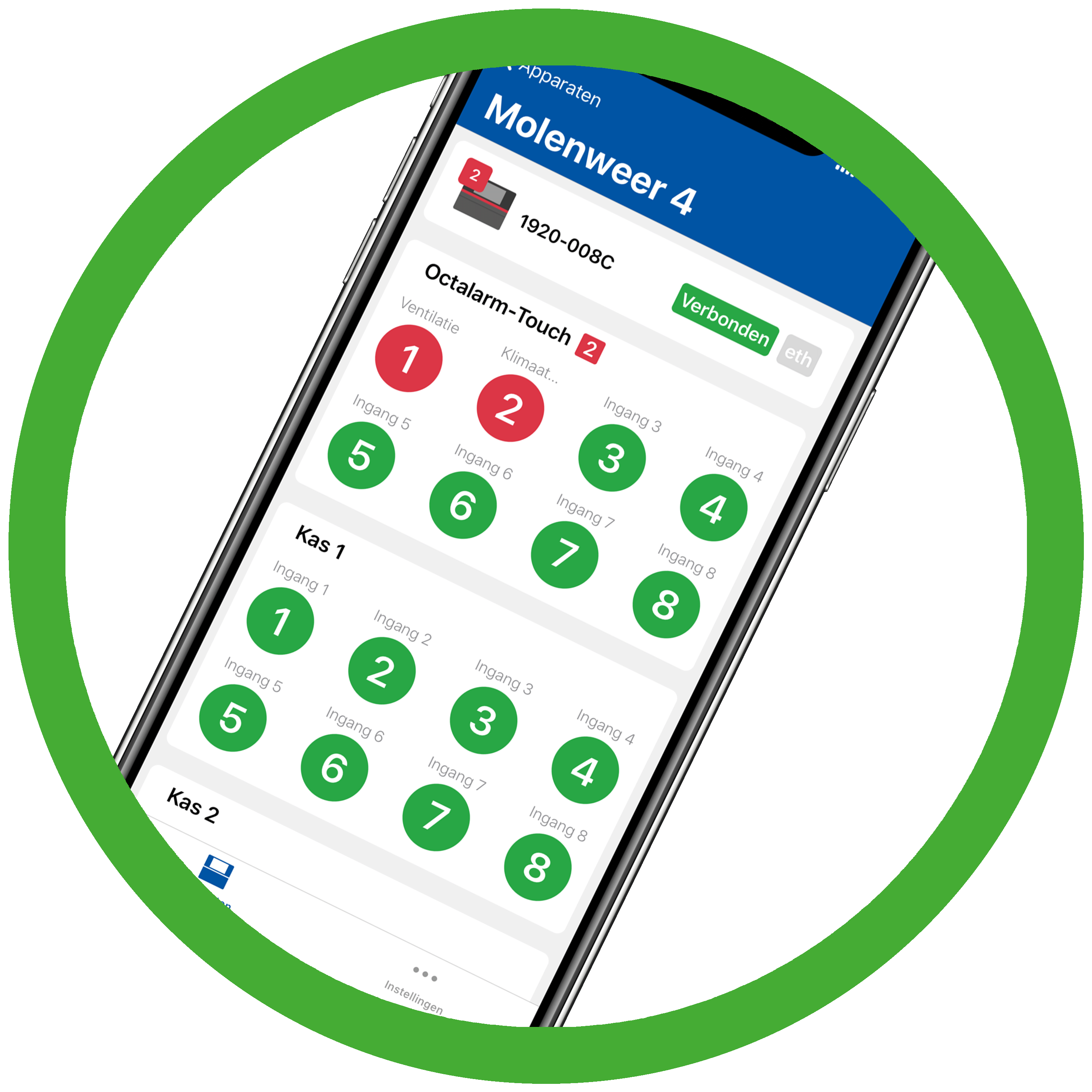 Sound settings
Sound settings
You can configure various sound settings in the app:
- Open the app and go to settings ();
- Select
Sound settings; - Set the
Critical alarm soundand theNon-critical alarm sound; - For Android: If required, modify the volume for the Non-critical alarm sound.
You may either set a fixed volume or select use standard notification volume. With this last option, the app follows the volume of the device's notifications.1.
Good to know:
- In addition to the dialler's alarm sound, you can set three additional sounds.
- You may configure different sounds for critical alarms and non-critical alarms.
- For critical alarms, the volume is always maximum, and is not affected by device volume settings.
- Non-critical alarms follow the device’s current volume setting. Only on Android can you choose whether to set the volume permanently or allow the app to follow the device's notification volume.
-
Applies to Android only. ↩