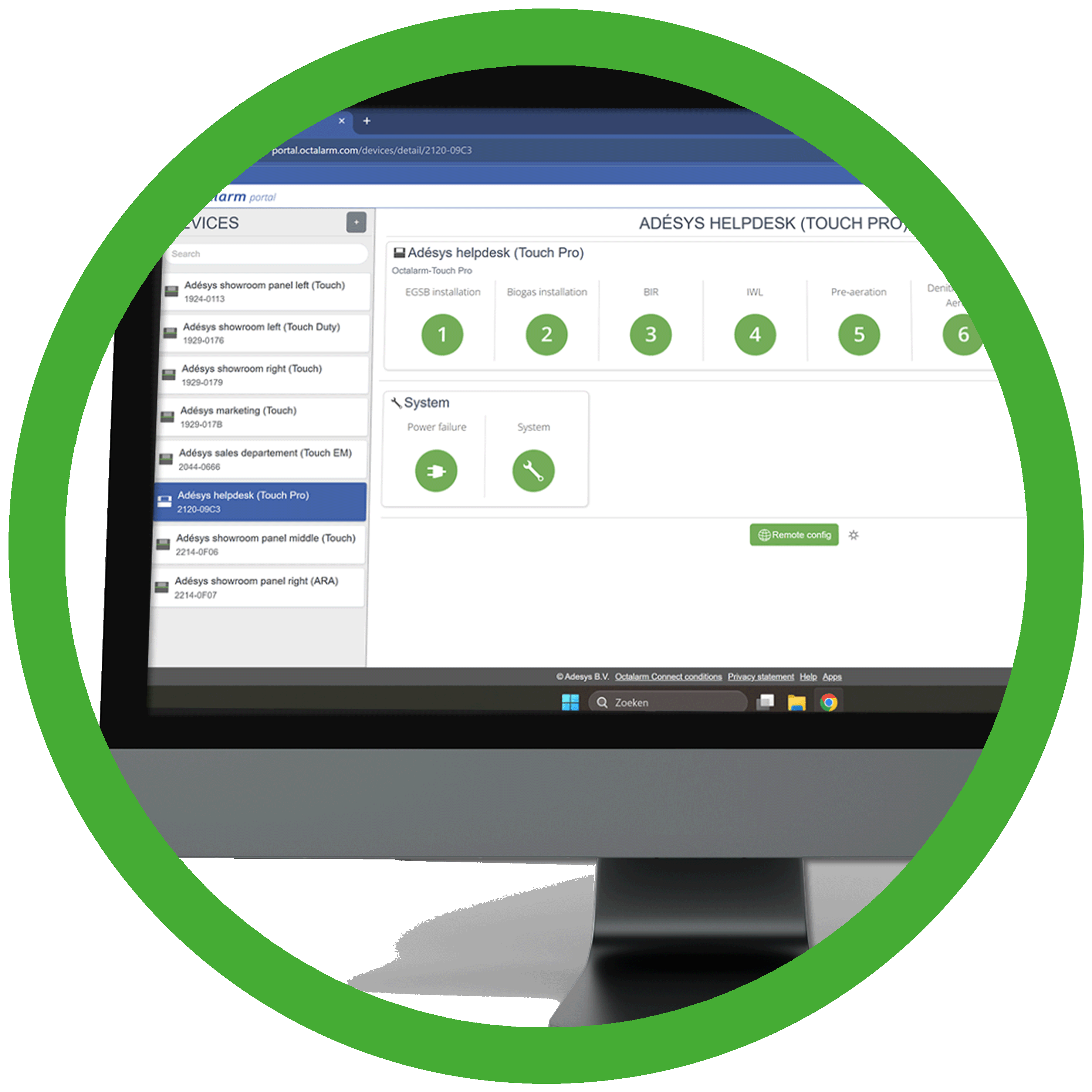 Set the company policy
Set the company policy
- Log in with the company account you have just created.
- In the top navigation, select the
Accounttab. - In the left navigation pane, select the
Company policytab.
Here, you can further secure your company's user accounts with three optional, company-wide security settings:
- You require or allow Multi-factor Authentication (MFA).
- You set the desired password complexity.
- You determine the password validity period.
1. Multi-Factor Authentication (MFA) policy
Enable multi-factor authentication (MFA) to increase security and protect the account against identity theft or data breaches. You can choose from three options:
| Optional | Users choose individually whether to enable MFA for their account. |
| Required for administrators | Administrators must enable MFA; users with the Read-only or User role may choose themselves. |
| Required for all users | All users must enable MFA for their account. |
The default setting is Optional.
2. Password requirements
Specify the criteria for new passwords:
- Minimum number of characters required;
- Capital letter required;
- Number required;
- Special character required.
All options are disabled by default.
3. Password policy
Configure the following for passwords:
- The number of days after which the password expires;
- The number of previous passwords that cannot be reused.
All options are disabled by default.
Next step: pair alarm dialler(s)
-
Only applicable to users with the role Administrator. ↩