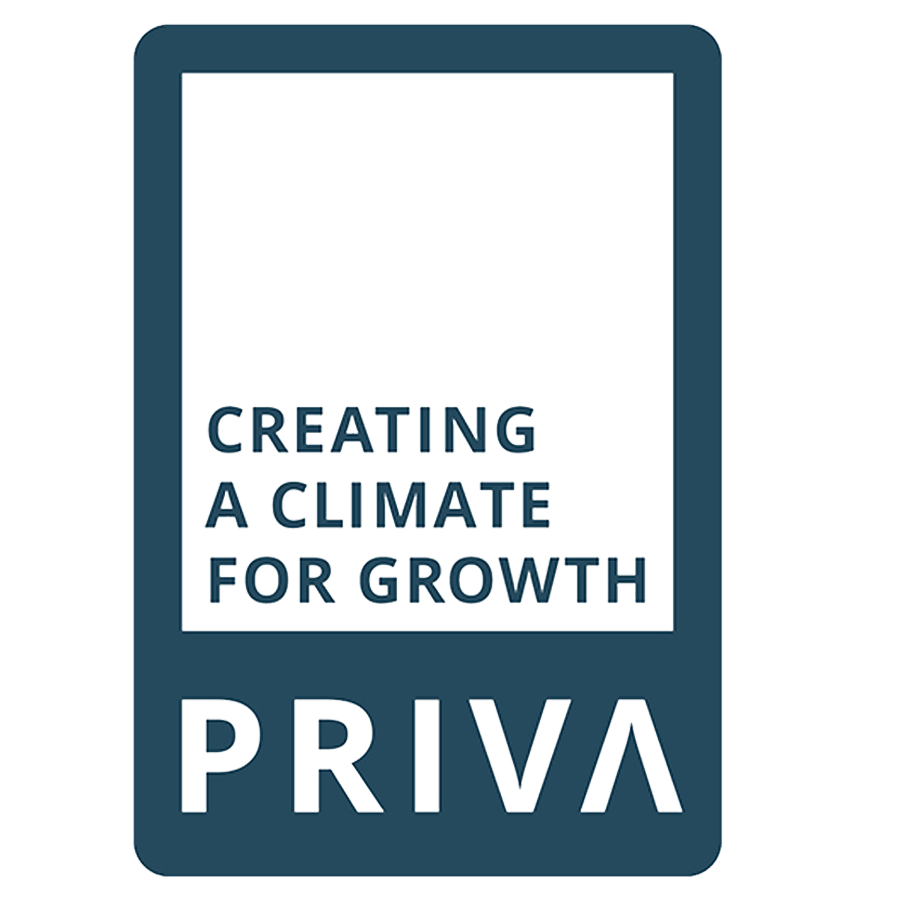
 Priva Office for ARA-Pro Next
Priva Office for ARA-Pro Next
You can connect your Priva Office climate computer to the ARA-Pro Next using the following software:
- Set-up ARA-PO 5.2.4.4 (Priva Office connection)
- Set-up ARA-PO-LINK (LINK REST API for Priva Office)
- ARA-PO (standalone executable)
- ARA-PO-LINK (standalone executable)
Tip: Always use the most recent version to ensure optimal performance.