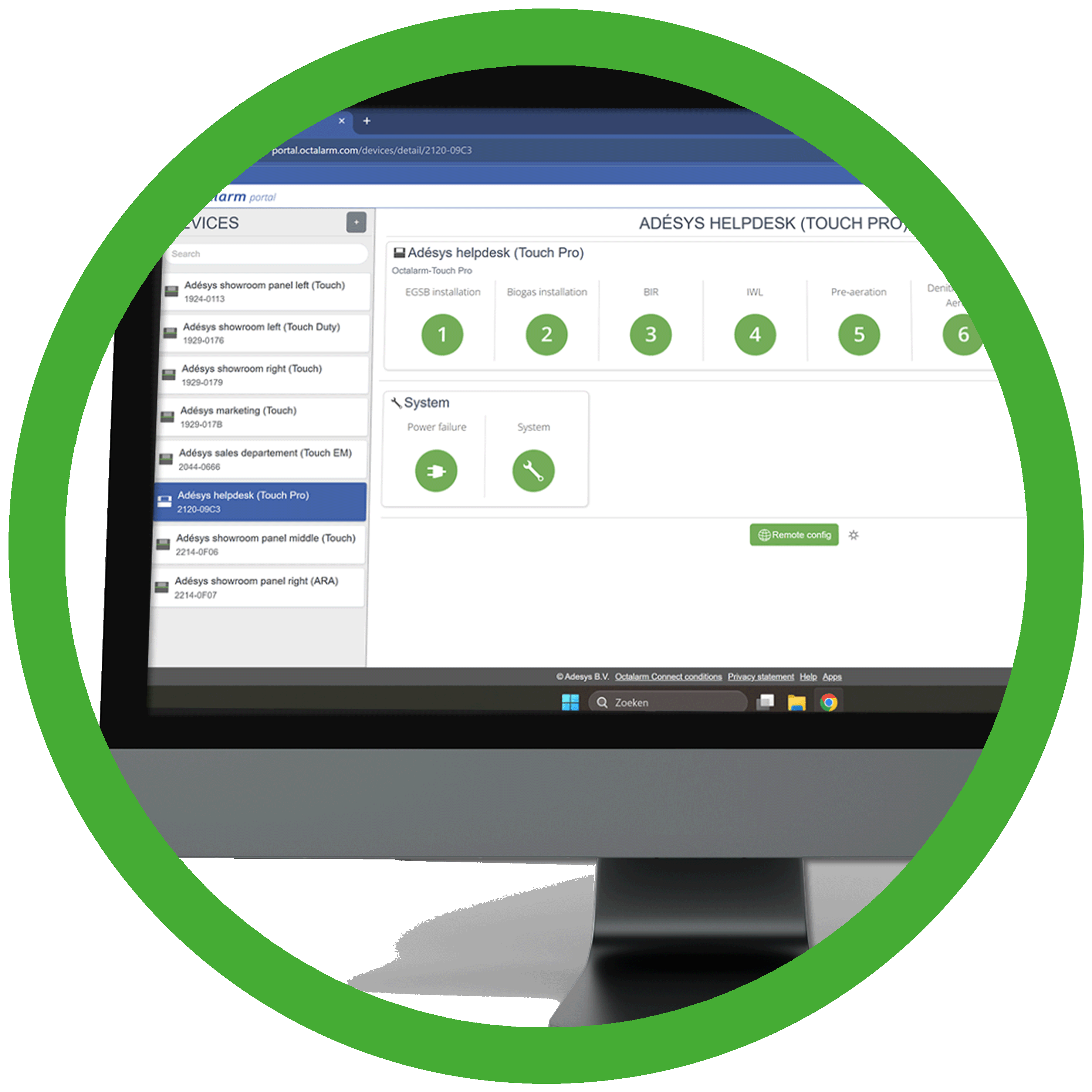 Devices
Devices
- Log in with your Email address and password at https://portal.octalarm.com.
- If applicable: Verify your login with the configured MFA method.
- In the top navigation, select the
Devicestab. - Select the desired dialler.
- Click the settings icon ().
You will see the system information for the dialler:
- Serial number;
- Type (Touch | Touch Pro | ARA);
- Software version;
- MSISDN number;
- SIM card activation status;
- Subscription status (if applicable).
Delete device
- Click
Delete. - Click
Deleteagain to confirm.