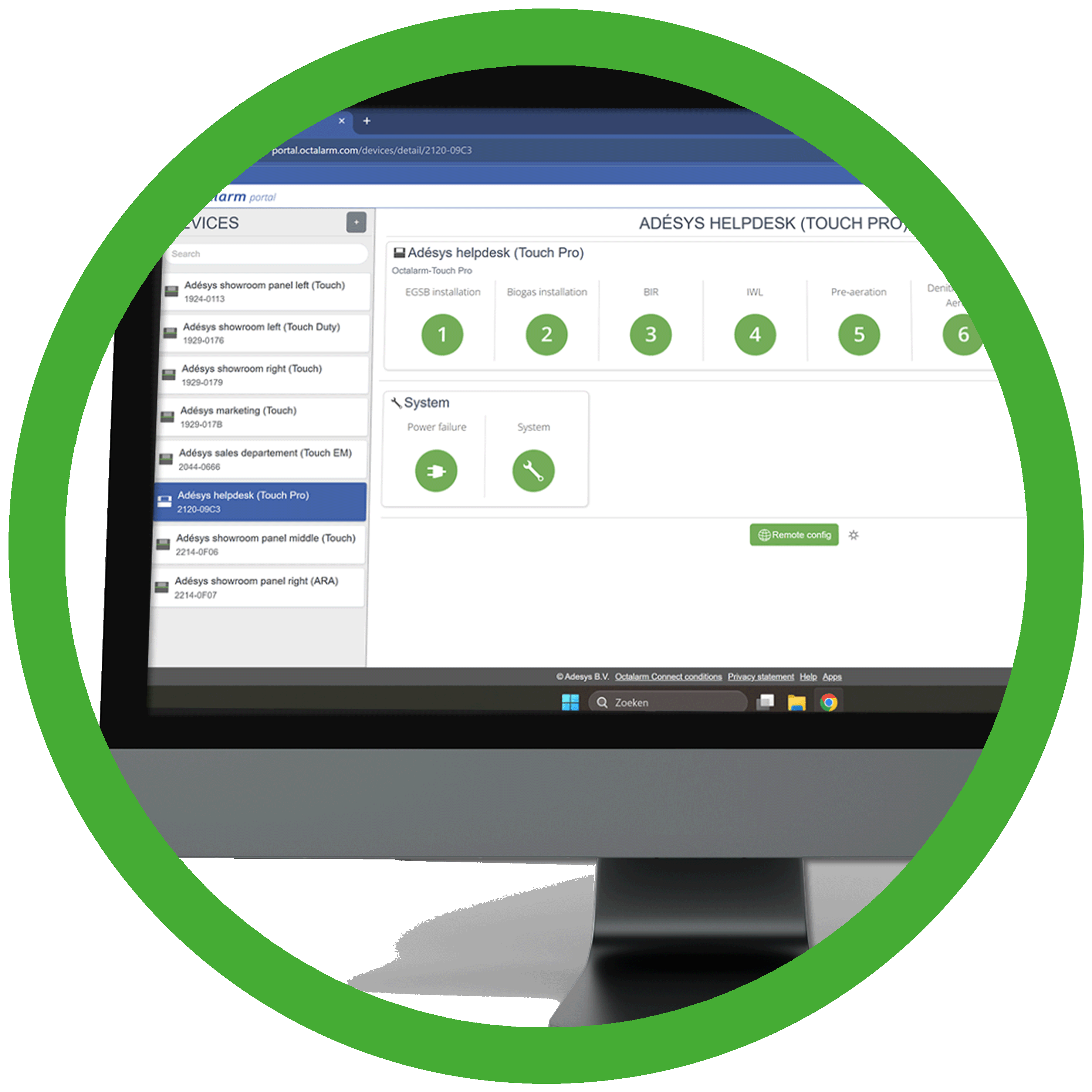 Account
Account
- Log in with your Email address and password at https://portal.octalarm.com.
- If applicable: Verify your login with the configured MFA method.
- In the top navigation, select the
Accounttab. - Read further where applicable.
Profile
Under Profile, you can:
- Change your name, Email address, and language settings;
- Change your current password;
- Select or deselect the option Receive paid invoices by Email for Octalarm Connect if desired.1
Click Save to confirm your changes.
Good to know: A logged-in user can never delete themselves; they can only edit their details.
Set Multi-Factor Authentication (MFA)
You can also configure MFA in this section:
- Click
+Add MFA. - Enter a recognisable name for your authentication method.
- Choose one of the following methods:
- Authenticator App
- Passkey
- Click
Next. - Follow the on-screen instructions for your selected method and click
Create. - Generate backup codes (using the
Generate backup codeslink) and store them in a safe location.
Good to know:
- The MFA that you configure for the portal will automatically also apply to the Adésys Alarm App.
- If you have not saved your MFA backup codes, an Administrator can request a one-time code for other users. See Restore MFA for further information.
Tip: Store the backup codes in a safe place. You will need them as a last resort to retain access to your account.
What are backup codes?
- You use each backup code once to access your account and to reset MFA.
- If you no longer have access to your authenticator app or passkeys, you can still log in using a backup code.
You can generate new backup codes at any time. Your old codes will then become invalid.
Company (company details)
Under Company, you will find the following account details:
- Company name (mandatory field)
- VAT number
- Address details (mandatory fields)
- Telephone number of contact person (mandatory field)
- Email addresses for invoice delivery. Here, you can enter the Email addresses of employees or departments that are not users of the portal.
You can update all these details yourself. Confirm your changes by clicking Save.
Company policy
Administrators can adjust the company-wide security policy settings. See Octalarm portal setup | Set the company policy for more information.
Octalarm Connect
This is a paid functionality. See Octalarm Connect for details.
Connected apps
Here you find an overview of active apps for the logged-in user. You can also download the app for iOS and Android. See Adésys Alarm App for further information.
-
Only applicable to users with the role Administrator. ↩