 Alarms
Alarms
| Menu |
|---|
| 1. Configuring inputs |
| 2. System failures |
| 3. Rotating call interfaces |
Alarm screen overview
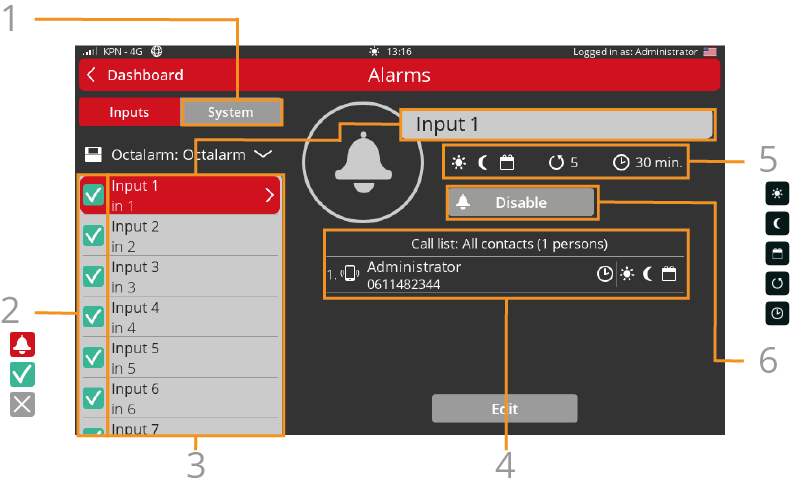
| No | Icon | Description |
|---|---|---|
| 1 | System alarms | |
| 2 | Alarm name and input number | |
| Selected alarm input | ||
| This alarm input is enabled | ||
| This alarm input is disabled | ||
| 3 | Linked call list for this alarm | |
| 4 | Call schedule for this alarm | |
| Active during the day | ||
| Active during the night | ||
| Active during the weekend | ||
| Number of repetitions | ||
| Time between repetitions | ||
| 5 | Option to temporarily disable this alarm |
Tip: You can also view, create, and edit alarm settings remotely. The available options depend on your user role. See The portal: portal.octalarm.com|Remote setup (global), Remote setup (local) and Adesys Alarm app for further explanation.