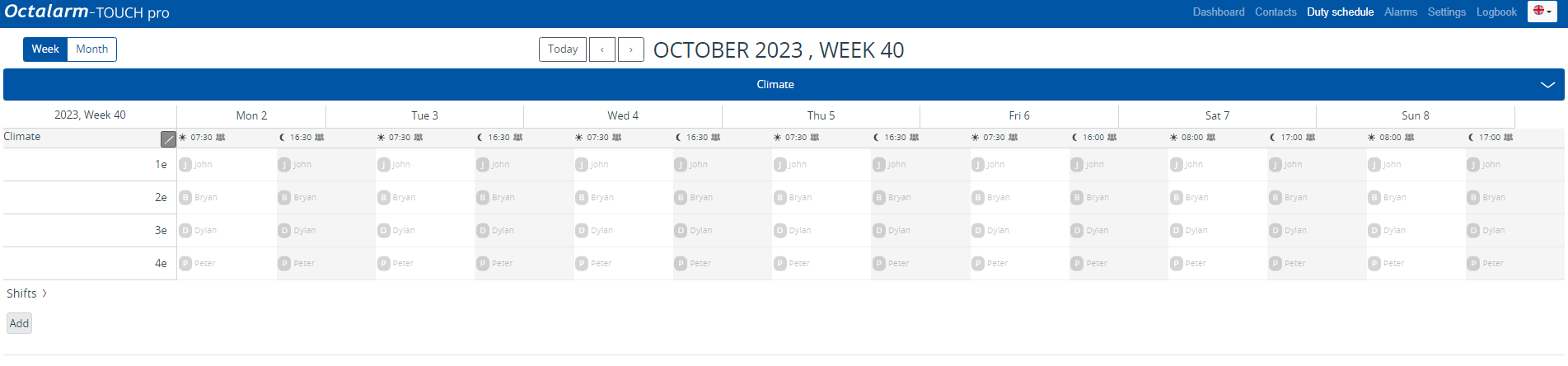Duty schedule menu
Duty schedule menu
The Duty schedule menu shows all service groups sorted by name. If you have not created any shifts, all contacts from the service group are on the schedule. This prevents anyone from getting a call if you have not yet created shifts.
A duty involves controlling which contacts from the relevant service group are alerted and when. You can decide which day of the week the duty starts. Duties can only start during the day and therefore not in the evening or night.
To fully set the duty schedule, create one or more duties. For example: Day, Night, Weekend, Even Weeks, Odd Weeks, Holidays.
Good to know: based on 3 examples, we further explain setting up the components of the duty schedule module. See Flowchart and example situations (with roadmap).