 Octalarm Link: REST API for network-controlled alarms
Octalarm Link: REST API for network-controlled alarms
Octalarm Link1 is an additional licence that enables you to report large volumes of alerts via network-controlled alarms. This licence is available for the Touch Pro, and is included as standard with ARA-Pro Next.
Good to know: You can integrate Octalarm Link with the following external process computers (listed alphabetically):
- Certhon Greenhouse Solutions
- DMP VEC
- GE Vernova Cimplicity HMI SCADA
- Hoogendoorn iSii
- Hoogendoorn IIVO
- Priva Office
- Siemens PLC S7-1200 and S7-1500 series (pilot phase)
Note: An Adésys engineer will assist you with the installation and set-up of Octalarm Link during an online session (via Microsoft Teams, lasting approximately half a day). This session also includes operator training.
The REST API allows external devices to communicate directly with the Octalarm alarm dialler. An external device can use the REST API to initiate alarm messages with specified alarm texts and to monitor the connection to the alarm dialler.
Rather than configuring each external alarm separately in the alarm dialler, you can group alarms into categories. Each category features its own specific alarm processing. The remote device then uses these categories to initiate alarm messages with an appropriate alarm text.
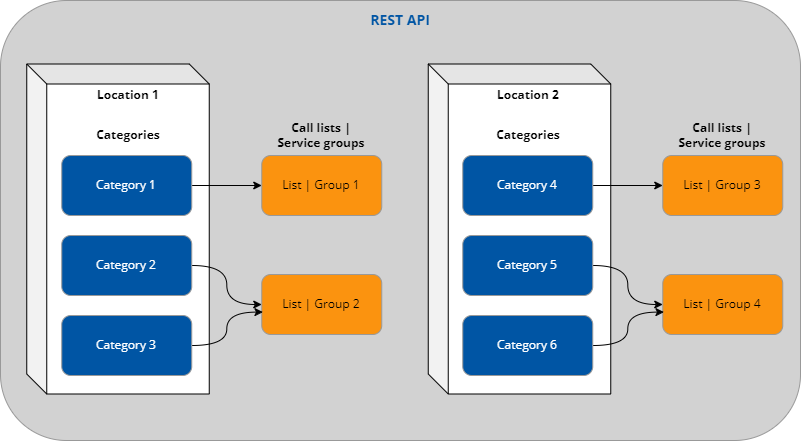
-
Only applicable to ARA and diallers with an Octalarm Link licence (LINK). ↩