

 Schedule: day and night schedule
Schedule: day and night schedule
If your company does not follow the standard 8:00–17:00 working day, you can define the start times for the day and night periods for each day of the week. You can also specify which days constitute the weekend. Weekend days begin at the end time of the previous day and end at the start time of the following day.
Note: If you set a day as Weekend in the schedule (for example, Saturday and Sunday), an input with Weekend disabled will not issue an alarm during the weekend. The system will only issue an alarm after the weekend ends (i.e. from Monday onwards).
Adjusting times and setting weekend days
- Open
Settings. - Select
Schedulein the navigation menu. - Click
Edit.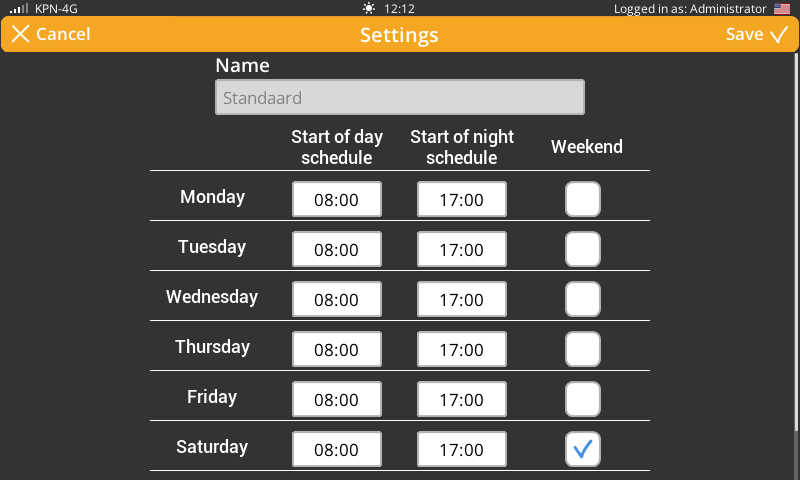
- For each day, adjust as required:
- The start time of the day schedule;
- The start time of the night schedule.
- If necessary, tick Weekend for the days that belong to the weekend.
- Click
Saveto apply your changes.
Tip: ARA and diallers with a licensed duty schedule module (DUTY) can issue alerts using multiple weekly schedules. If one week schedule is insufficient, consider purchasing the duty schedule module (DUTY). See Duty schedule module for further information.