Quickstart EM-8001
Good to know:
- You need software version 2.1.1 or higher to connect 1 or 2 external modules.
- You need software version 2.7.1 or higher to connect 3 or 4 external modules.
Installation
Mounting
You can mount the EM-80011 on a wall or a 35 mm DIN rail.
Wall mounting
- Fix a screw in the wall or panel.
- Slide the module’s mounting opening over the screw.
DIN-rail (35 mm) mounting
- Place the top edge of the DIN rail section (on the back of the module) at an angle to the DIN rail.
- At the bottom of the module, release the clamping system and tilt the module until it is fully seated on the DIN rail.
- Click the clamping system into place.
Connection
Front view EM-8001
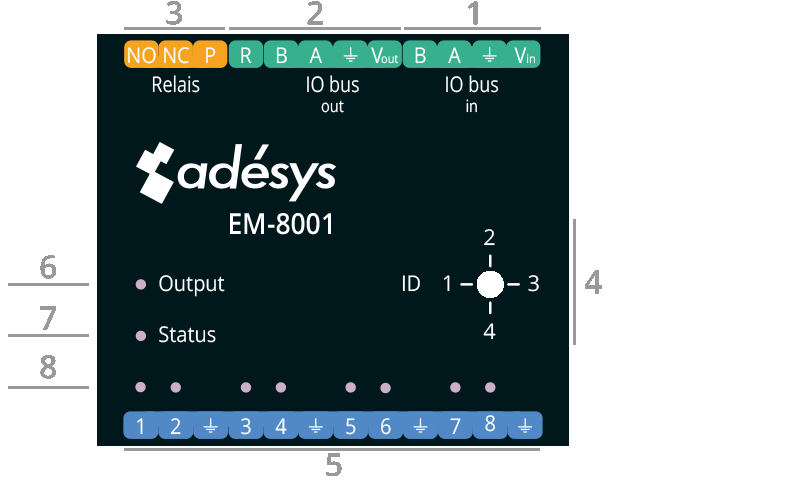
| Nr | Description front view |
|---|---|
| 1 | IO bus in |
| 2 | IO bus out |
| 3 | Relay contacts |
| 4 | ID (of the client) |
| 5 | Inputs |
| 6 to 8 | LED functionality |
LED functionality:
| Nr | LED | Colour | Status |
|---|---|---|---|
| 6 | Output | Green | Relay output active |
| 7 | Status | Green plus Red | Working Error |
| 8 | Inputs | Blue Green Red Orange | Confirmation of selected ID Alarm status: rest Alarm status: active alarm Alarm status: alarm accepted |
Client ID
The EM-8001 uses a master/client structure, with the Octalarm alarm dialler1 as the master and the EM-8001 as the client. If you connect multiple modules to an alarm dialler, assign a unique ID to each module.
- Use a screwdriver to set the ID on the module (see No. 4 in the front view).
- As you rotate the screw, the LED above the corresponding input number turns blue, indicating the selected ID.
Number of flashes at rest (idle):
| Number | ID |
|---|---|
| 1x | ID 1 |
| 2x | ID 2 |
| 3x | ID 3 |
| 4x | ID 4 |
Wiring diagram EM-8001 to Octalarm alarm dialler
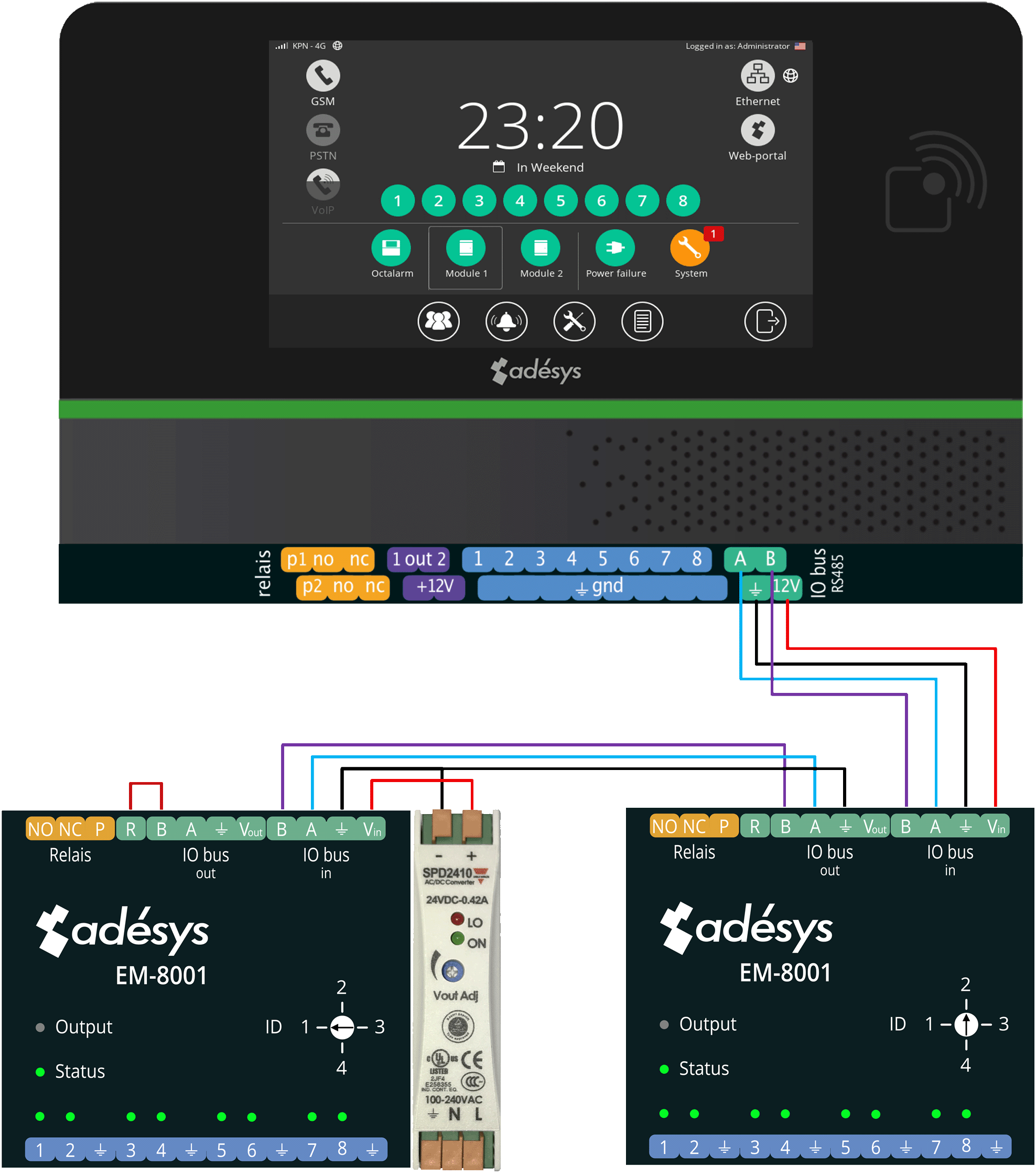
Power supply
You can power the EM-8001 in 2 ways:
- from the Octalarm alarm dialler;
- with an external power supply.
Power from the Octalarm alarm dialler
Use this option when:
- the dialler and external module(s) are mounted close to each other;
- you connect a maximum of 2 modules (up to 24 inputs).
Use a 4-core cable with 2 pairs:
- Pair 1: signal line A and B;
- Pair 2: power supply and earth wire.
You can find the connections on the front sticker. See the wiring diagram for a graphical representation.
Note:
- If you use the relay, you must use an external power supply.
- You can power a maximum of 2 modules from the dialler. For 3 or more modules, use an external power supply.
- The power supply must be at least 15 VDC.
External power supply
We always recommend an external power supply in the following cases:
- for long distances (>100 metres);
- when connecting the 3rd and 4th external modules.
Good to know: We supply the SV-20 (mains adapter) or the SV-24 (DIN-rail mounting power supply) for this purpose.
Use a 3-core cable with 1 pair and 1 core:
- Pair 1: signal line A and B;
- Core: earth wire.
You can find the connections on the front sticker. See the wiring diagram for a graphical representation.
Note:
- The external power supply must be at least 15 VDC. Connect the external power supply to the V and earth terminals.
- Do not connect the power wire from the Octalarm alarm dialler to the EM-8001 when using an external power supply.
Signal lines for both power supplies
- Connect the wires as indicated on the front sticker.
- Terminate the last EM-8001 on the bus with a 120 ohm resistor. To do this, connect the ‘R’ and ‘B’ externally to each other on the screw connector.
Labels
| Label | Description |
|---|---|
 | Label housing (70x12mm) |