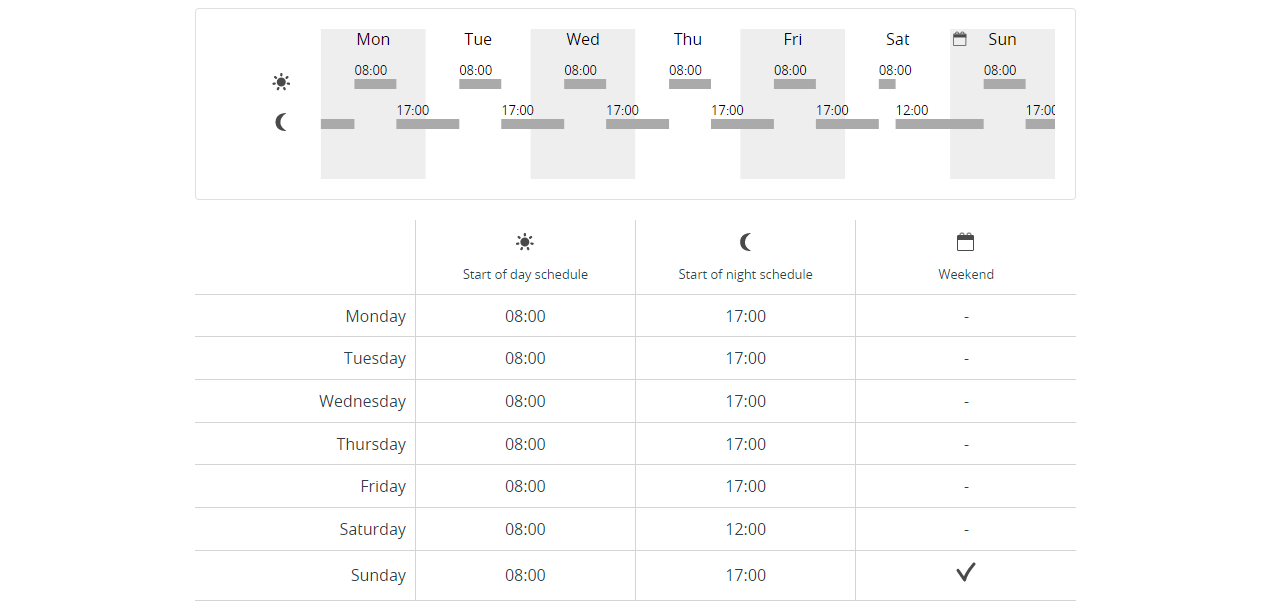Ex A: weekly schedule menu
Ex A: weekly schedule menu
- In this example, employees also work on Saturday mornings. This means that Saturday working hours are from 08:00 to 12:00 and this day does NOT fall on weekends.
- They do not work on Sundays, so you set that day as Weekend.
- So for the Inputs, the weekend mode starts at 12:00 on Saturday.
Good to know: the Weekend tick does not affect the duty schedule.
Configure Weekly Schedule
- Go to
Settings. - In the navigation, scroll to
Schedule. - Click
Edit. - For Saturday, change the Start of night schedule from 17:00 to 12:00 and uncheck Weekend
- Click
Save.
The weekly schedule then looks as follows: