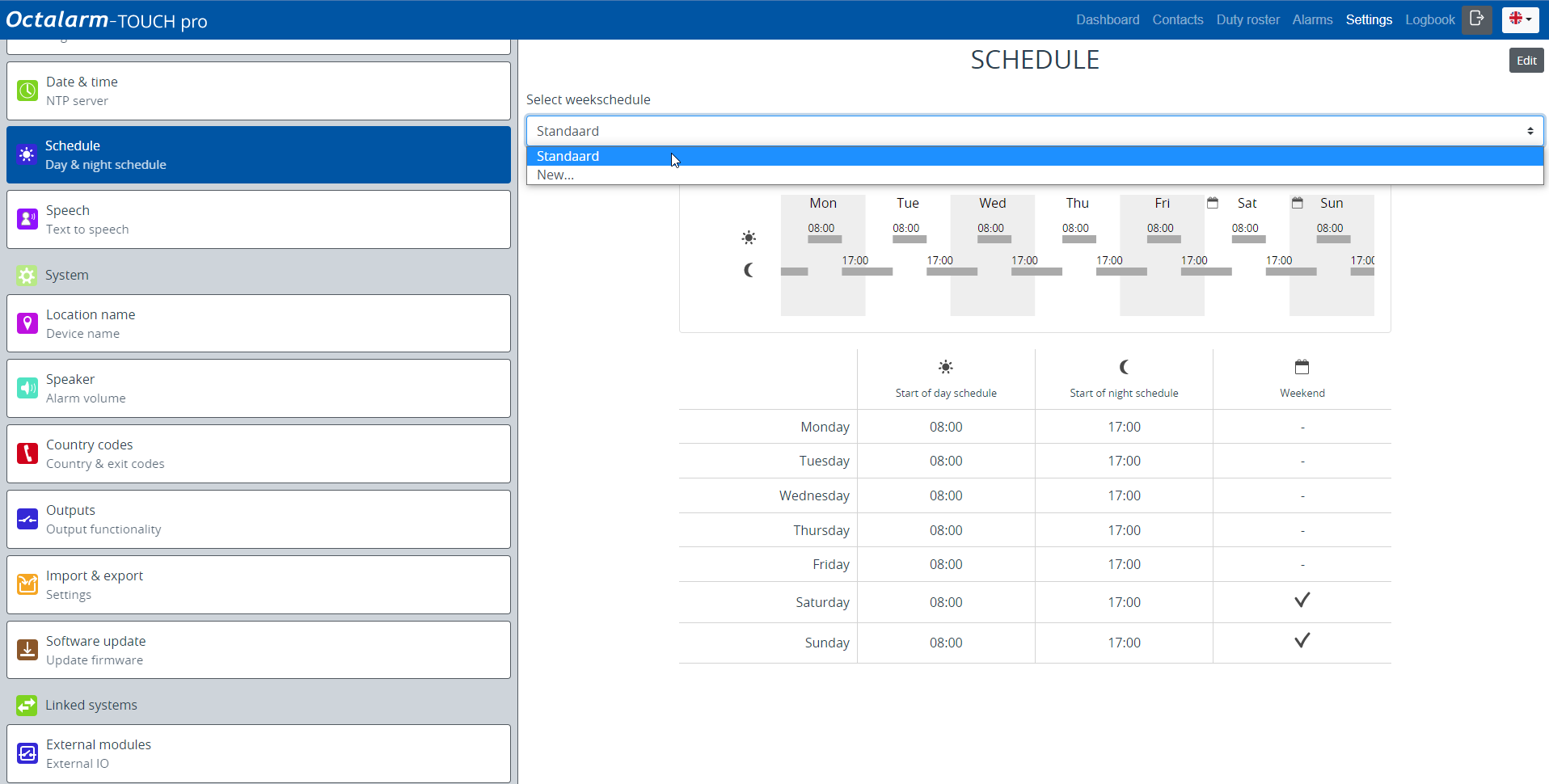Weekly schedule menu
Weekly schedule menu
Multiple weekly schedules
If the working hours of service groups differ from each other, the duty schedule module allows you define multiple week schedules. If everyone has the same working hours, there is no need to create additional week schedules; the standard week schedule will then suffice for all service groups.
Setting start and end times
You can specify what time the day and night start for all 7 days of the week. The dialler uses these times to schedule in contacts in the duty schedule. It is not possible to set different duties for morning or afternoon.
Setting weekend days
As it is possible per (contact) input to suppress alarms Day, Night or In Weekend (see Configuring Alarms|Inputs), you can set which days of the week belong to the weekend.
Note: when a day in the week schedule is set as Weekend (e.g. Sat and Sun), an input where Weekend is unchecked does not issue an alarm until after the set weekend (i.e. not until Monday).
Good to know: based on 3 examples, we further explain setting up the components of the duty schedule module. See Flowchart and example situations (with roadmap).