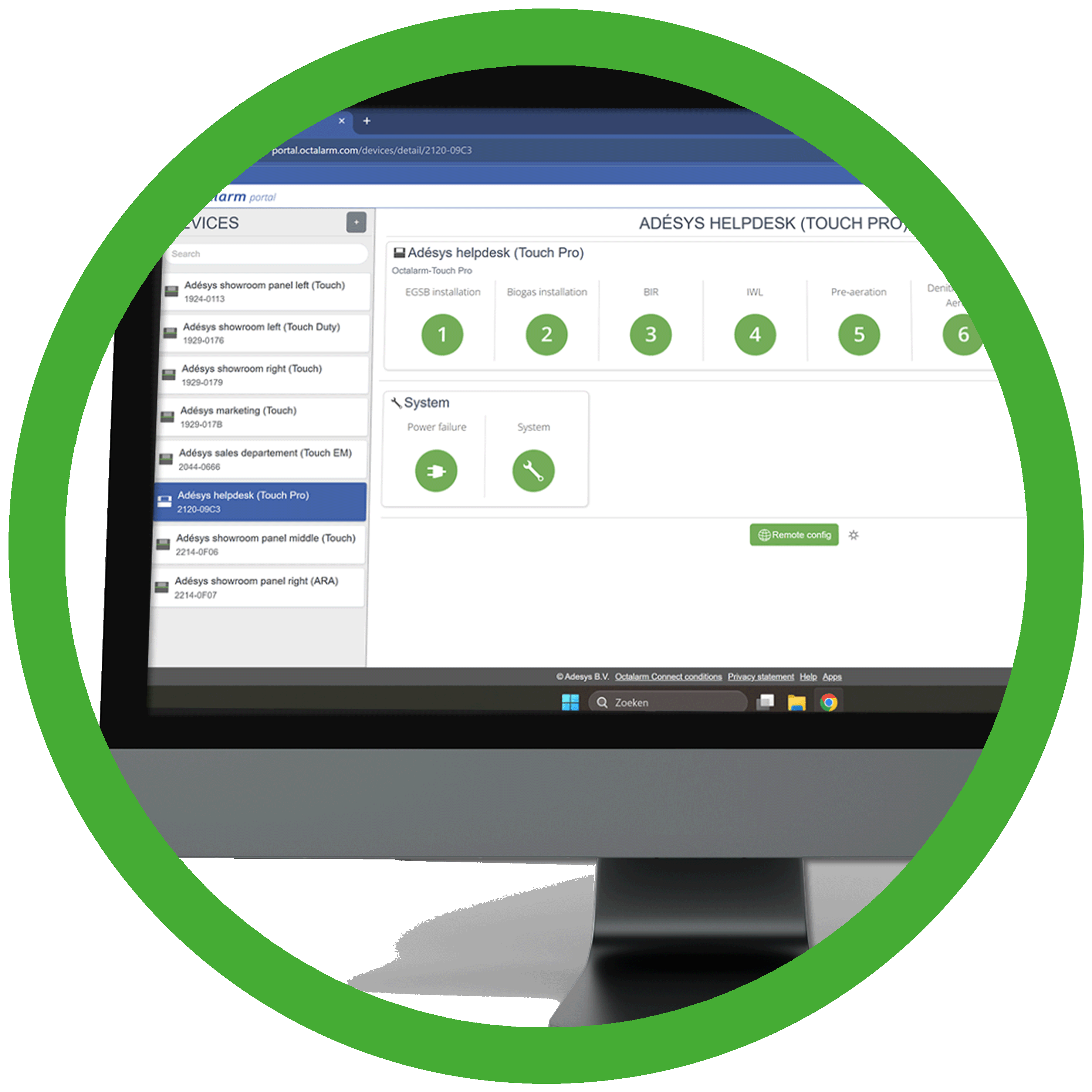


 Network: download TCP dump
Network: download TCP dump
You can use a TCP dump to investigate communication issues between the Octalarm alarm dialler and your network.
- Open
Settings. - Go to
Network: internet check. - Select
Download file.
Your computer saves the downloaded TCP dump (as a compressed file) in the Downloads folder. This file contains up to 5 MB of recent network traffic from the Octalarm alarm dialler’s Ethernet and GSM connections. Use an open source zip programme, such as 7zip, to extract the dump. You can then open and analyse the extracted files with, for example, Wireshark.
Note: The TCP dump does not include data packets to and from TCP port 80.
Good to know: For other network internet check settings, remote setup works in the same way as setup at the dialler itself. See Settings | General | Network: internet check for further explanation.