

 Speach
Speach
The voice used by the Octalarm alarm dialler is configurable. If the current voice is not clear enough, you can set a different voice.
Customise speach
- Go to
Settings. - In the navigation, scroll to
Speach. - Click
Edit.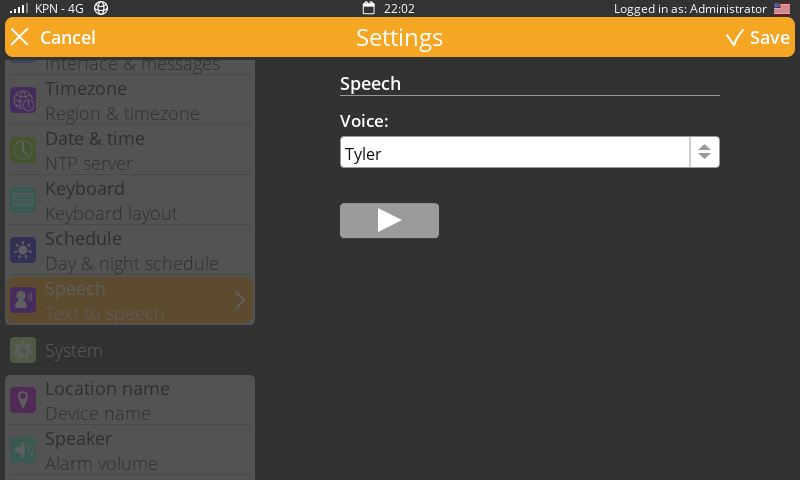
- Select a voice.
- Click the play (
 ) button to test.
) button to test. - Click
Save.
The voice selections are different for each language.