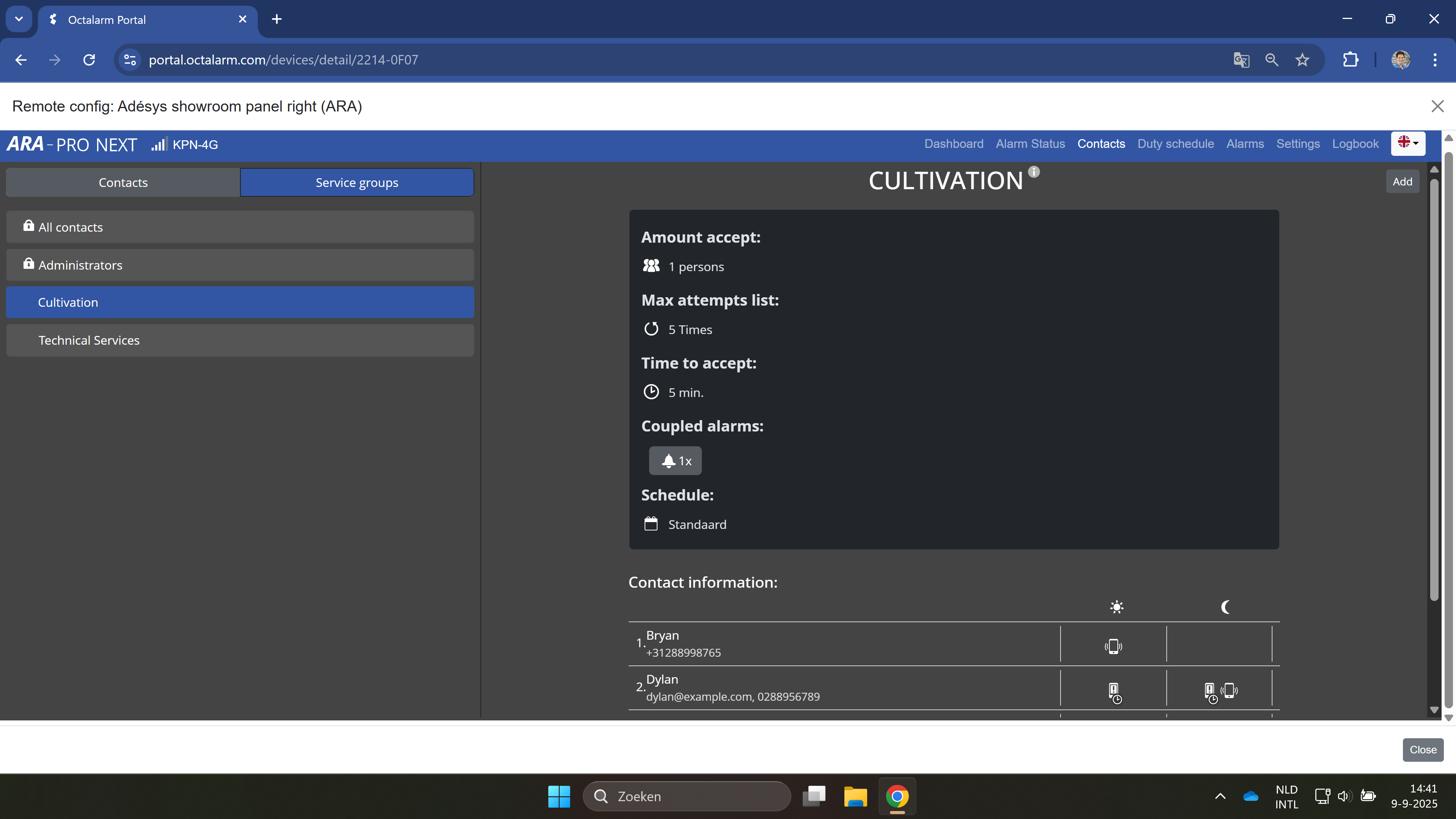Service groups
Service groups
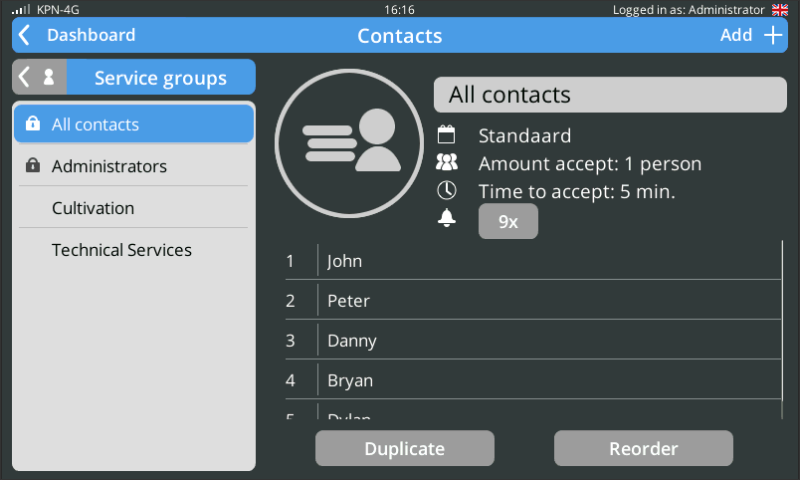
A service group1 is a collection of contacts within a specific discipline in your organisation, such as Cultivation or Technical Services. Each discipline manages its own types of disruptions. By linking a service group to an alarm input, you ensure that, in the event of an emergency, the relevant discipline receives the alert directly.
The dialler provides 2 default service groups:
- All contacts: an automatically generated list of all contacts with a phone number. This service group is linked to all inputs by default, ensuring that the system always reports an alarm.
- Administrators: an automatically generated list of all contacts with the authority Administrator and a registered phone number. The dialler uses this service group in the event of the system failure No one scheduled.
Good to know: You cannot use these default service groups in the duty schedule. To use the duty schedule, you must create at least one service group. For further details on using service groups within the duty schedule, see Duty schedule module | Sections module | Service groups menu.
Tip: You can also set up and manage service groups via the portal: portal.octalarm.com | Remote setup (global) and Remote setup (local). We recommend this approach for managing sections of the duty schedule module.
-
Only applicable to ARA and diallers licensed for the duty schedule module (DUTY). ↩