

 Time zone
Time zone
During onboarding (initial settings), you set the time zone. This can be adjusted at a later date. When you set a different time zone, Disable temporarily and the log will automatically change to the new time zone.
Change time zone
- Go to
Settings. - In the navigation, scroll to
Time zone. - Click
Edit.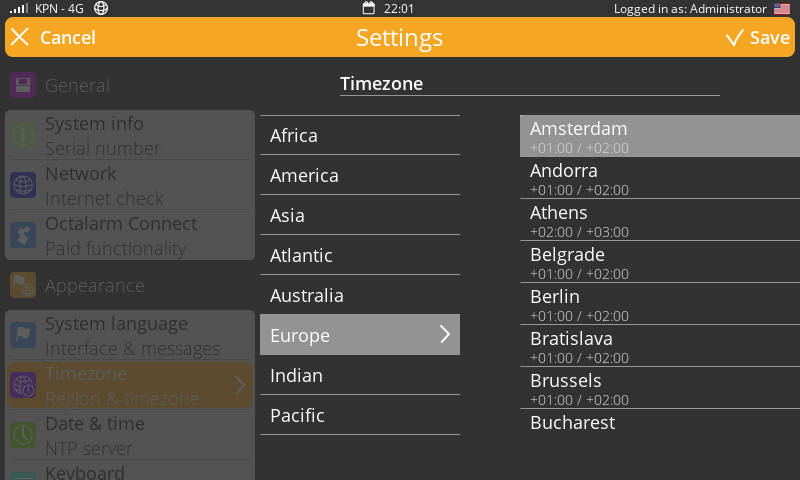
- Select the relevant zone.
- Click
Save.