 REST API connection
REST API connection
External devices use the REST API connection to communicate with the Octalarm alarm dialler.
Good to know: You must add a REST API connection in the dialler for each external device. The Octalarm alarm dialler supports multiple REST API connections, each with its own unique token. Copy this token to the external device you wish to connect.
Adding REST API connection(s)
Good to know: Add a REST API connection via Remote setup. For more information, see The portal: portal.octalarm.com and Remote setup (local).
- Open
Settings. - Select
Octalarm Linkin the navigation menu. - Click
Edit. - Click
Add. - Enter a clear name for the connection that indicates the linked process computer.
- Click
Add. - Repeat the 3 bullets above to connect multiple external devices.
- Click
Backto exit the menu.
Requesting and using a token
The token provides access for your external device to the alarm dialler's REST API. You use this token for:
- testing the connection in an OpenAPI (Swagger) tool;
- setting up the connection on your external device.
Request the token as follows:
- Click the info button (
i) next to the connection. - Click
Copy token to clipboard. - Click
Close.
Testing with an OpenAPI (Swagger) tool
- In the authorisation screen, at Value, type
Bearerfollowed by a space and paste the copied token. - Click
Authorise.
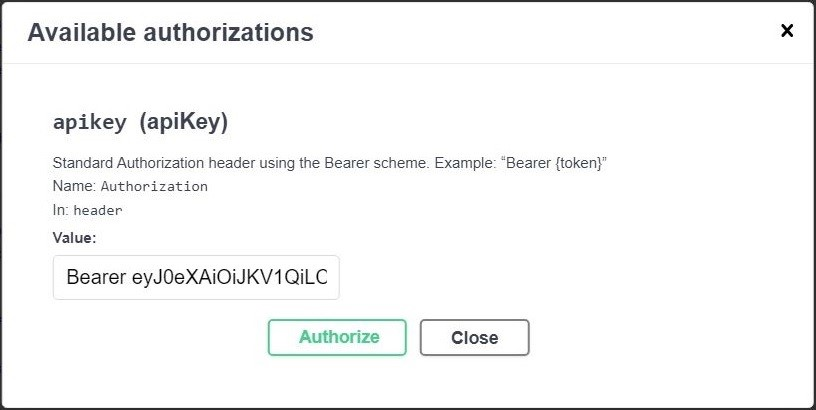
Connecting your external device
Follow the process computer manufacturer's instructions and copy the token to your external device.
Modifying or removing a REST API connection
- Open
Settings. - Select
Octalarm Linkin the navigation menu. - Click
Edit.- To change the name or generate a new token, use the pencil icon (
).
- To remove a connection you no longer need, use the waste bin icon (
).
- To change the name or generate a new token, use the pencil icon (
- Click
Backto exit the menu.
Note: If you remove a connection, you also delete all associated settings for its REST API.
Setting up a watchdog mechanism
Set up a watchdog mechanism to monitor the connection between the external device and the Octalarm alarm dialler.
POST: /Interface/Watchdog
{
"next_kick_before_secs": 60
}
cURL code:
curl -X 'POST' \
'http://192.168.10.72/rest_api/1/Interface/Watchdog' \
-H 'accept: application/json' \
-H 'Authorization: Bearer eyJ0eXAiOiJKV1QiLCJhbGciOiJIUzI1NiJ9.eyJpYXQiOjE2MTI1MzQ0ODgsIm5iZiI6MTYxMjUzNDQ4OCwianRpIjoiNjY0NzI2NzAtYTRkMi00N2ZmLWFiMjUtNzAyMGYwOTkwNWJhIiwiZXhwIjoxNjEyNTM3OTg4LCJpZGVudGl0eSI6IlJFU1QtQVBJXzAwMDUiLCJmcmVzaCI6ZmFsc2UsInR5cGUiOiJhY2Nlc3MiLCJ1c2VyX2NsYWltcyI6eyJ1c2VyX2lkIjo1LCJyb2xlX2lkIjo1LCJsYW5ndWFnZSI6Im5sLU5MIn19.6xlCrMjNsKd9Eyq5ieS-MScZe6P1idstMCKPs5dfOd8' \
-H 'Content-Type: application/json' \
-d '{
"next_kick_before_secs": 60
}'
Response:
{
"next_kick_before_secs": 60
}
Note: If you do not send a new watchdog request within the specified time, the Octalarm alarm dialler triggers a system failure.